Create XML With Python: A Roadmap to Parsing With Python
XML, short for Extensible Markup Language, is a structured data format that computers can easily read and manipulate. It’s a versatile format that allows for a lot of customization and makes it an ideal data format for applications such as web scraping. Web scrapers can crawl through sites or APIs to extract data and export it into structured XML files, which you can then parse for actionable insights using Python.
Table of Contents
This guide will walk you through how to create XML with Python using both standard and third-party libraries. While Python is one of the most approachable languages, using it to parse XML can be tricky. However, once you understand the features and benefits of different Python XML parsers, you can choose the one that offers you the best mix of performance, security, and convenience.
Understanding XML Parsers

XML parsers read through the jumble of data in an XML file, which usually contains custom tags that wrap around the data — great for customizing self-descriptive attributes, not so great for transparent structure — and export the information you need into a simple format. This simplicity makes it easier to perform tasks such as data extraction, transformation, and rendering. When you’re ready to create XML with Python, there are three primary types of XML parsers: DOM parsers, SAX parsers, and pull parsers.
DOM Parsers
DOM parsers take in the whole XML file and build it as a tree-like layout in the computer’s memory, mirroring how the data is arranged in the file itself. This setup lets you move up and down the tree, changing parts or picking out bits of information from anywhere in the document whenever you need to. The downside is that this can use up a lot of memory, which can be a problem for big files when you need to create XML with Python.
SAX Parsers
SAX parsers read an XML document line by line, and as they go, they send out signals whenever they start or finish reading a part of the document. These signals can trigger specific actions that you’ve set up in advance to deal with that part of the document. This way of reading one piece at a time is very good at saving memory because the parser doesn’t have to remember the whole document all at once.
Pull Parsers
Pull parsers combine elements of both DOM and SAX to create XML with Python. They provide an API that allows the application to pull, or request, the next event from the parser. They let a program ask for pieces of an XML document one by one, whenever it’s ready to handle them. This means the program can get just the parts it needs, which helps it use less memory. This also makes it simpler to manage how the document is read because the program can decide spontaneously what to do with each piece of information it receives.
Parsing XML Data in Python

True to its “everything and the kitchen sink” nature, Python has a set of tools ready to help create XML with Python, including doing everything from making a Python XML request and Python XML post to comparing XML files in Python. Its built-in parsers include:
- xml.etree.ElementTree: This tool is easy to pick up and use. It allows you to work with XML files in a tree-based model.
- minidom: If you’re already familiar with web standards W3C DOM API, then minidom might feel more comfortable. It does less than some other tools but still has plenty of features for changing and working with XML documents.
- sax: For large XML files, Python’s sax module works without remembering the whole file at once. It’s ideal for streaming data and parsing on the fly.
Besides these built-in tools, Python has extra help from outside libraries like lxml and BeautifulSoup. lxml is fast and includes many features, making it easy to search through XML files using specific patterns. BeautifulSoup is also straightforward to use and is particularly good at dealing with XML files that are not perfectly structured, helping you find and work with the data you need when you create XML files with Python.
Parsing with xml.etree.ElementTree
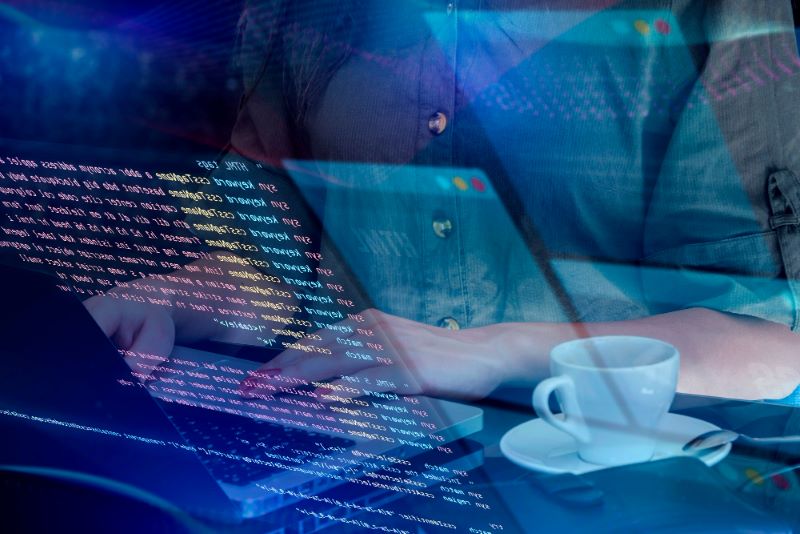
The ElementTree library offers a tree-based model of the XML document, allowing for straightforward manipulation of its elements and attributes. When you create XML files with Python using ElementTree, it reads the XML file into an ElementTree object, which can then be navigated and modified using its API. ElementTree’s out-of-the-box functionality makes it a good all-purpose option to create XML with Python, especially for basic tasks such as converting XML to dictionary Python.
Reading an XML File
To parse an XML file, you use the parse() function from the ElementTree module, which loads the XML file into an ElementTree object.
import xml.etree.ElementTree as ET
tree = ET.parse(‘example.xml’)
root = tree.getroot()
Finding Elements
You can find elements using the find() method, which searches for a child with a particular tag, or findall() to retrieve a list of all matching elements.
# Find first occurrence of an element by tag
element = root.find(‘tag-name’)
# Find all elements by tag
elements = root.findall(‘tag-name’)
Iterating Over Elements
To iterate over elements, you can loop over the ElementTree object directly.
for child in root:
print(child.tag, child.attrib)
Modifying XML Documents
ElementTree makes it simple to modify documents. You can change element tags, attributes, and even remove elements.
# Changing an element’s tag
for element in root.iter(‘old-tag’):
element.tag = ‘new-tag’
# Modifying an element’s attribute
for element in root.iter(‘tag-name’):
element.set(‘attribute-name’, ‘new-value’)
# Removing an element
for element in root.findall(‘tag-to-remove’):
root.remove(element)
Parsing With lxml

Large and complex XML documents work well with lxml due to its performance and comprehensive feature set. Built on top of the libxml2 and libxslt C libraries, it’s extremely fast and can handle large XML documents more efficiently than Python’s built-in libraries. lxml also provides complete XPath and XSLT support, and it can validate XML against XML Schema (XSD), RelaxNG, DTD, and more. Use lxml to create XML with Python when you need advanced features.
Despite its advanced features, lxml’s API is user-friendly and largely compatible with the more familiar xml.etree, making it a good option if you know your way around ElementTree but need more power than it provides. With lxml you can efficiently work with XML documents that are large and complex without having to start from scratch when you create XML with Python.
Compatibility With ElementTree
lxml’s API is modeled after ElementTree, which means that code written for ElementTree can often be used with minimal adjustments with lxml. This compatibility simplifies switching to lxml when ElementTree comes up short. Reusable code is always a win if you need to create XML with Python.
Additional Features
lxml extends beyond ElementTree with powerful XML features:
- XPath and XSLT 1.0 support for complex queries and transformations
- Binding of prefix-namespace mappings for XPath queries, which isn’t possible with ElementTree
- XML Schema validation to ensure XML document structure adheres to a defined schema
Code Examples
Parsing an XML Document:
from lxml import etree
tree = etree.parse(‘large_file.xml’)
root = tree.getroot()
XPath Expression Evaluation:
# Evaluate XPath expression
elements = root.xpath(‘//tag-name[@attribute=”value”]’)
for element in elements:
print(element.text)
XML Schema Validation:
xml_schema_doc = etree.parse(‘schema.xsd’)
xml_schema = etree.XMLSchema(xml_schema_doc)
# Validate an XML file against the provided schema
try:
xml_schema.assertValid(tree)
print(“The XML document is valid.”)
except etree.DocumentInvalid as e:
print(“The XML document is invalid: “, e)
Using BeautifulSoup To Parse in Python

BeautifulSoup is an excellent choice to create XML with Python if you’re dealing with irregularly formatted XML documents, especially if they’re “broken” or have malformations. While BeautifulSoup is widely recognized for HTML parsing, its flexible parsing capabilities also extend to handling XML. Its resilience in light of document irregularities and its powerful search and navigation features make it an ideal tool when you aren’t dealing with picture-perfect XML structure.
BeautifulSoup’s parsing technique isn’t as strict as other parsers, so it can sort through ill-formed markup without breaking. You’ll appreciate this flexibility when dealing with real-world scenarios where XML feeds don’t maintain strict standards and thus you need some leniency to extract data to create XML with Python.
Parsing XML with BeautifulSoup
To parse XML, you would use BeautifulSoup in combination with an XML parser like lxml:
from bs4 import BeautifulSoup
with open(‘irregular.xml’, ‘r’) as file:
content = file.read()
soup = BeautifulSoup(content, ‘lxml-xml’) # ‘lxml-xml’ specifies that we are parsing XML using lxml’s XML parser.
Searching the XML Tree
BeautifulSoup allows for simple yet powerful searching using its find and find_all methods.
# Find the first element with the tag ‘tag-name’
element = soup.find(‘tag-name’)
# Find all elements with the tag ‘tag-name’
elements = soup.find_all(‘tag-name’)
Navigating the XML Tree
BeautifulSoup’s intuitive navigation capabilities let you move through the XML tree easily.
# Accessing child elements
for child in soup.find(‘parent-tag’).children:
print(child.name)
# Navigating using tag names
print(soup.find(‘parent-tag’).child-tag.string)
Modifying the XML Tree
You can also modify the XML tree with BeautifulSoup:
# Change an element’s tag name
element = soup.find(‘old-tag’)
element.name = ‘new-tag’
# Add a new attribute
element[‘new-attribute’] = ‘value’
# Remove an element
element.decompose()
The Best Way To Parse XML in Python

Choosing the best XML parser in Python will depend primarily on how large and complex your documents are, which operations you need to perform, and your memory and speed constraints while you create XML with Python. Here’s a quick cheat sheet, although every project is unique:
- Simple and built-in: xml.etree.ElementTree
- Small to medium documents with DOM support: minidom
- Large documents with stream processing: sax
- High performance with advanced features: lxml
- Easy handling of irregular XML/HTML: BeautifulSoup
While it’s known for its simplicity, trying to create XML with Python can be challenging. If you just want to get straight to scraping valuable metadata without the hassle, Scraping Robot can make the job easier. The Scraping API was built for developers, and its high-end infrastructure is the most efficient scraping solution available. With Scraping Robot, you don’t have to worry about proxy management, CAPTCHAs, or any other anti-scraping traps. You can skip the headaches and get right to the data you need. Get started today with 5000 free scrapes.
The information contained within this article, including information posted by official staff, guest-submitted material, message board postings, or other third-party material is presented solely for the purposes of education and furtherance of the knowledge of the reader. All trademarks used in this publication are hereby acknowledged as the property of their respective owners.
