Troubleshooting Proxy Errors: Resolving Common Network Issues
Most of the time, establishing a proxy connection and maintaining it is easy enough to do. Proxies operate in the background and do not slow you down while you are navigating, web scraping, or playing an online game. However, it is possible for a proxy error with network connection to happen. Knowing what to do when that happens can help you to get back up and running in no time.
Table of Contents
This guide will provide insights into the most common problems with proxy network connections and how to fix them. If you are using a proxy to enhance network performance or access content that is otherwise banned, these tips and tools will help you build a strong connection again.
What Is a Proxy Error: Proxies [100] Down
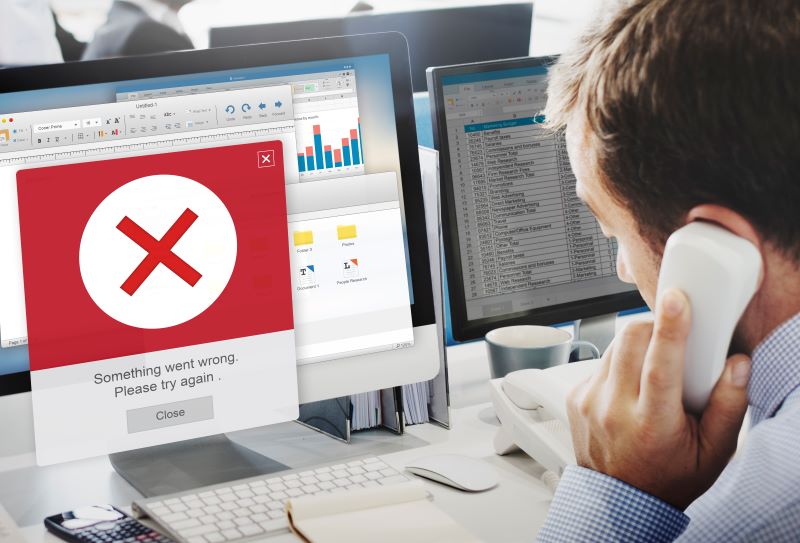
You might see a wide range of proxy error codes displayed. Other times, you may not have any warning that the proxy is not working. Let’s break down what proxy errors are and why they happen so you can get back online.
A proxy error occurs when there is some type of functional problem with the proxy or intermediary server you are using. A proxy connects your device to the internet, working between the two to allow you to browse without anyone recognizing your IP address. Most of the time, if there is a connection error, you will see a message such as “proxy failed to connect to web server” or “proxy error with network.” Most display with specific HTTP status codes, which give you a bit of a clue as to what the problem is.
Some of the most common proxy errors with the network include improper proxy settings, network connection issues, and server outages. The following provides you with some insight into some of the most common proxy errors with network codes and what to do when you encounter them.
Connection Errors: There are a number of types of errors that can occur, but connection errors are some of the most common. Connect errors typically have the following descriptions:
- 502 proxy error: A 502 bad gateway message is a proxy error code that often displays if the proxy server receives a message from the upstream server that indicates that there is a problem there. This often means the problem is not with your server or connection but the destination you are trying to connect with or access. The 502 proxy error meaning often means you need to verify the website is accurate and operational.
- 504 gateway timeout: A 504 gateway timeout is similar. It means that the proxy server tried to reach the desired website, but it did not receive a timely response. Again, this tends to be a problem with the website you are trying to reach.
- Connection refused: There are some situations where you may receive an error message like this if, for some reason, the target website server does not allow you to access the content. For some reason, that website server refused your connection attempt.
Authentication Errors in Proxy Errors: Another common proxy error is the authentication process. In these situations, you need to supply additional information in order for the connection to move through. There are two common proxy error messages you might see here:
- 407 proxy authentication required: This error means the proxy server must be authenticated. Typically when you sign up for a proxy service, you will be given these credentials so you can access the server. If you get this message, it means the server needs valid credentials, but you have not yet provided them. If you did provide them, a typo is a common reason for this message.
- Invalid credentials: Another proxy error with the network often happens when the username and password you put in have either expired or are incorrect. In these situations, double-check the accuracy and your access to the proxy server.
Rate Limiting and Blocking Proxy Errors: Another situation that can occur is rate limiting, a process that networks can use to limit the access you have to their content. Blocking proxies is also common. Here are the errors you may see:
- 429 too many requests: You might see this message if you have visited the target website the maximum number of times within the specified timeframe. Organizations may put in place these limits to protect the server from being overloaded and taxed because of the number of requests coming in.
- IP banned or blocked: The network you are connecting to has blocked your IP address. This means they recognized that you are using a proxy, or they have associated an IP address with some behavior and have blocked it. Using rotating proxies could help you get around this.
The Most Common Proxy Error with Network Problems

Since network problems are the most common cause of a proxy delay, it is the first step in improving your connection if you are finding yourself unable to move forward. Once you learn what the network problems are, you can then resolve the underlying cause and get back to doing what you need to do. Here is where to start after you set up a proxy.
- Local network problems: A local network problem is very commonly the source of a failed connection. It typically means your internet connection is unreliable in some way or is moving very slowly. This often leads to bad gateway issues, including 502 proxy errors or 504 gateway timeouts.
- ISP Issues: If your network is not the problem, the next level up is generally the ISP level issues. This means that the problem is with the internet service provider. This tends to be a large-scale problem, such as the ISP having an outage. There are times when the ISP could be down due to scheduled maintenance. However, there are also times when this type of downtime may be because they blocked some types of traffic to the website. That could lead to limitations on being able to access from your IP address.
- Firewalls: Many companies put firewalls in place to block out most traffic or limit the ability to access certain sites. This could be done, most commonly, on your network, such as by an employer who wants to ban you from accessing specific websites. It could also be a firewall installed by your virus detection software. Firewalls may block outgoing connections to proxy servers, or they may block incoming responses.
If you are experiencing any of these errors and concerns, your primary step to fixing them is to improve network stability. If you are facing some type of block, you might have to work with your ISP provider, or you may need to loosen the limitations on your firewall to allow you to access the site you are trying to access.
Common Proxies [100] Down Questions

There are various reasons why proxy network issues can happen. Sometimes the easiest option is to look for specific information. Here are a few common network-related concerns that you may encounter.
Proxy error with network 3ds: If you receive this error code, it means that there is an error with the proxy you are trying to use through your Nintendo 3DS proxy server. This often has an error code: 012-1018 display. When this happens, it means your settings on your browser are not accurate. To work, you have to set up proxy settings in your browser to allow Nintendo 3DS proxies to work. If you cannot fix this, you will need to contact the network administrator for help.
“You seem to be using a VPN or Proxy Release”: if you get a statement like this, it often means that the network has detected the presence of your VPN or proxy. Websites may block those who are using VPNs or proxies because of the drag on their network. If this is the error you are seeing, it is best to use a different proxy to help you gain access. Look for a more suitable proxy, such as a data center proxy, to help you avoid this concern.
How to Fix Your Proxy Error with Network Problems

Most of the time, you need to recognize the network proxy problem and then correct it. Fixing these problems means making sure your proxy settings are accurate and set up as the proxy service recommends on your device.
Ensuring your internet connection is working properly is also a good idea. A weak or unstable internet connection can lead to errors and slow movement.
If you have checked everything thus far and it all seems to be accurate, you will need to try to reset your network equipment. That includes your router. You will also need to clear the cache on your browser.
The Importance of Staying Up to Date with Proxy Errors

A proxy error with network connectivity can be problematic for any type of operation, especially web scraping. However, note that if you are using a proxy for web scraping and you are discovered, a proxy error with a network message will display.
Scraping Robot always recommends using a reliable proxy service to help you establish and manage your connections.
The information contained within this article, including information posted by official staff, guest-submitted material, message board postings, or other third-party material is presented solely for the purposes of education and furtherance of the knowledge of the reader. All trademarks used in this publication are hereby acknowledged as the property of their respective owners.
