Python Web Scraping Examples
Python is one of the most important tools when you want to capture data on the web for decision-making, research, or just to keep up with the latest trends. As you will see in a Python scrape website example below, this tool is one of the simplest resources to use when you want to create your own web scraper. You need some help and guidance, and you will need to learn more about how Python works
Table of Contents
We can show you that by using Python libraries, you can build a web scraper that answers your questions and provides you with more insight than you thought possible. The right Python scraper example can demonstrate the versatility of using this set of libraries to create code that answers your questions. Let’s explore some of the details.
Explore a Python Scraper Example

To provide you with insight into how Python screen scraping examples can work, take a closer look at the specific lineup of libraries you can piece together to create the ideal web scraper for just about any task. You can use this format to create a web scraper Python example that works for many of the applications you plan to run. Consider the following components that make up a Python scrape website example.
The power of Python for extracting data from websites begins with any of the following tools. Know that this is a web scraping Python example and other options are available to help you customize the type of scraping you need to do.
Requests Library: At the heart of most web scrapers is a way to get information – the Requests library does that for us here. It sends out the HTTP request to the target website, where you can capture information. To do this, you will need to use the Requests library using POST and GET requests. To get started, then, enter the following into your command line:
python -m pip install requests
This will download the Requests library to you. You can then use it to achieve various goals. Here is an example of what Requests looks like in Python code:
import requests
response = requests.get(‘https://Scrapingrobot.com/’)
print(response.text)
This component does the initial step of fetching HTML – telling the target website what you want from it. Then, we need to parse that information.
Beautiful Soup: The next component to these effective web scraping examples in Python is the use of Beautiful Soup to parse data. You can set it up to extract the specific details you want from the website. That could include the titles of a product, links that are on the site, tables, or any other specific information you want to use to create the desired information.
Beautiful Soup is very easy to use, as you will see across all web scraping examples in Python. To get started, you need to download Beautiful Soup using the following command line PIP:
pip install beautifulsoup4
It works as a parser for the information that you need. You will use html.parser to help with this process. It is a part of the Python Standard Library as well. Now, to get HTML using requests, you will need to use the following type of code:
import requests
url = ‘https://Scrapingrobot.com/blog’
response = requests.get(url)
With this, we can then start the search for something specific we are after. This is called choosing an element to capture from the page. Here is a Python scene scraping example:
import requests
from bs4 import BeautifulSoup
url = ‘https://Scrapingrobot.com’
response = requests.get(url)
soup = BeautifulSoup(response.text, ‘html.parser’)
print(soup.title)
So far, you have a great deal of insight into just how efficient this process can be. Now, if you used the previous information, you would get the following title:
<title>Scraping Robot Blog | Scraping Robot</title>
Selenium: Now that you have a starting point for web scraping with Python example, let’s consider what happens when some of the pages are more complex than others and what steps you need to take.
Selenium is an excellent choice to add to this Python web scraper example if we need to capture information from a website that is built with JavaScript. These are called dynamic website pages, and while they still contain the information you need, they tend to have more complex steps to pick up and capture that information. Selenium is an open-source browser automation tool. That means it will automate some of the tasks that make it necessary to work through and with dynamic website pages. It can help you log into a page or work around CAPTCHAs, for example.
To use Selenium, you need to download it using:
pip install Selenium
It is common for most people who are using these types of web scraping with Python example pages to use the Chrome browser. As a result, let’s say that you use the following code to help you obtain data from a dynamic site:
from selenium import webdriver
from Selenium.webdriver.common.by import By
driver = webdriver.Chrome()
We can now use the GET request to navigate these pages. Here is an example:
driver.get(‘https://Scrapingrobot/blog’)
Consider this web scraper Python example in terms of how Selenium works. If you want to extract information from the blog, you will follow these steps. Let’s say that your objective is to capture just the titles of all of the blogs on our Scraping Robot website. To do this using Selenium with CSS sectors and XPath, you would use the following:
blog_titles = driver.find_elements(By.CSS_SELECTOR, ‘a.e1dscegp1’)
for title in blog_titles:
print(title.text)
driver.quit() # closing the browser
Note that with Selenium, it can take longer to complete the project. That is because the pages are dynamic, meaning the code has to work through the elements on the page to move you past it. This is not all that noticeable with a simple project, but as you expand to capture more details or tackle bigger projects, it becomes more complex overall.
Python Scraper Python Example Details

The web scraping with Python example so far is going to help you with most of the needs you have when building a simple web scraper. However, you are likely to find a few limitations along the way that you must also take into consideration. Here are some tips to help you customize this process a bit more:
Handling Pagination: One of the steps you will need to navigate is pagination. It is a method of dividing large datasets or content into smaller chunks. This can help you navigate and interact with the content and data in a more effective manner. There are various types of pagination, including “next button” and page numbers without a next button. Load more is another common tool, and some will have an infinite scroll. Selenium can help get around pagination situations. You can incorporate code into it to handle these common situations.
Selenium can also help you with various tasks, including web scraping, delayed content, and navigating around complex JavaScript websites.
To help you get more details on this more complex process, check out our guide, “How To on Scraping Dynamic Web Pages with Scraping Robot.”
Python Web Scraping Example to Store Your Data
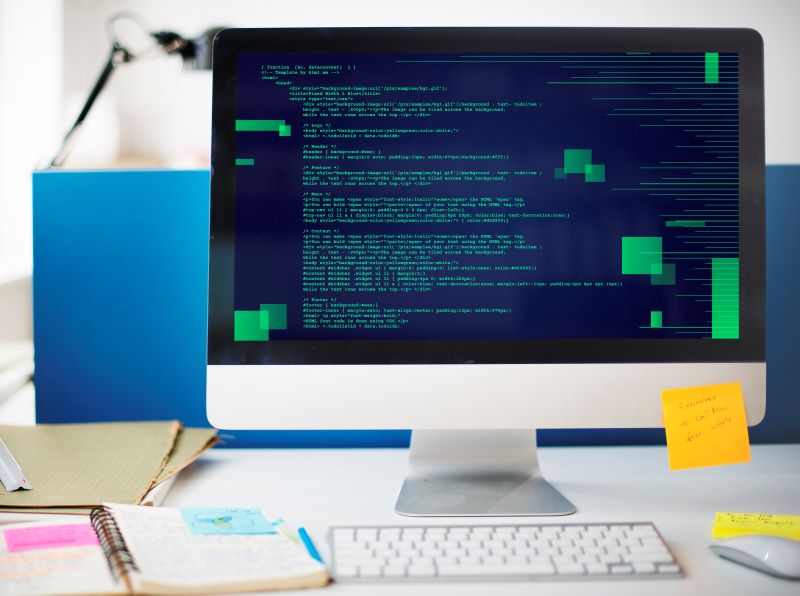
Now that you have all of this fantastic data you can use, where are you putting it? Python provides you with various solutions that can help you here. To export your data, use a CSV file
When you learn more about how Scraping Robot works, you will see the differences in using Python to build a scraper that allows you to move data to a CSV or to a database. We also offer some recommendations for methods to collect qualitative data.
Consider the Value of an API

As you can see from the web scraper Python example here and various other steps, there are numerous components to building an effective web scraper. It is certainly worthwhile when you need to capture very specific data and you want to do so in an effective way.
At Scraping Robot, we also offer a web scraper API. It is one of the most effective ways to scrape data faster than you may be able to use this or other examples. You can use our web scraping API to send a GET request to the API with your API key and the URLs you want to scrape. Though our guides on how to use APIs explain much more, this is a straightforward solution that you can employ as soon as you like.
Read our traditional scraping vs proxy APIs guide as well for more details about where to get started. Proxies can be a critical component of protecting you throughout this process.
At Scraping Robot, you will find that Python is the language of web scraping. With its robust features, it is an easy solution for most users.
The information contained within this article, including information posted by official staff, guest-submitted material, message board postings, or other third-party material is presented solely for the purposes of education and furtherance of the knowledge of the reader. All trademarks used in this publication are hereby acknowledged as the property of their respective owners.
