How to Set Up Proxy in C#
If you are looking for information on a C# console log, that may mean you’re concerned about your IP address data. If you are not, you should be. The more you move around the web, the more there are programs tracking what you’re doing. Even the websites you type into the browser can see that you’re visiting by monitoring for your IP address.
Table of Contents
For many users, this is a problem. It means that the website (or the internet in general) can see your activity, putting that information at risk. By setting up a proxy in C#, it’s possible to break off some of that communication and, in return, maintain your anonymity.
Proxy Answers: Why Set in C#?

Before moving forward with how to set up a proxy in C#, let’s break down some basic information:
What is C#?
When it comes to setting up a proxy, sharp, or more accurately, “C sharp” describes a specific type of computer language. C# is a high-level programming language that’s readily used in the development of web applications (and for a wide range of them, too, including games, apps, and software for business use).
There are numerous benefits to using C#, including that it makes it easier to read and write code compared to other types of computer languages. That C# console log is far easier to read than lower-level languages.
There are several key reasons why C# is often used:
- C# uses objects. You can organize your code using objects. This makes it easier to maintain overall and to reuse as you would like and need to.
- Less error-prone. Because the user will define the data type of the variables prior to getting started, there’s less risk of incorporating errors into that content later.
- Modern. Another nice benefit is that it is not only readily used but continues to see new features added to it, keeping it modern, unlike other languages that may be lacking over time.
What Is a Proxy and Why Do You Need Proxy in C?

A proxy is a type of middle-man in an internet communication process. When you need to reach a website, you type that website into the browser. The browser typically contacts the website you provided, requests information, and then sends you that information. The website can see your IP address, which is a specific identification tool used to track the actions and visits of a specific user.
This creates a problem.
An IP address is an identifiable bit of information. It can be tracked by the website and monitored. If you put a proxy in place, by comparison, you create a way to block that communication of your IP address. Instead of the current process, this is what happens:
- You type a link into the browser of a website you want to visit.
- The proxy server captures that request for you.
- The server then sends the request to the website. It blocks your IP address in the process.
- The proxy server then captures the information from the website and provides it to you.
- Your IP address remains protected, and you can use the website as desired.
There’s virtually no communication loss or downtime in this process. The difference is your IP address remains confidential and no one can link the visit to the website to your use.
The Benefits of Proxy in C#

When you set in C#, you create a powerful tool to protect your information. The benefits of using a proxy are numerous:
- Geo-restrictions can be bypassed, which means that if you are not located in an area the website allows you to visit, you now can be.
- Your information is protected. This improves security and also helps ensure your privacy is maintained.
- You can use it for web scraping benefits (we’ll get into that in just a bit).
Proxy C Sharp Types
There’s quite a bit you can do with a proxy in place. To get started, you need to know how to use the various proxies and when to use them. Here are some of the most commonly used versions you will see in a C# console log.
- Residential proxies: This type of proxy uses an IP address to known devices, such as a specific smartphone or a computer. They borrow the IP address from a location using an Internet Service Provider.
- Data center proxies: Another option is a data center proxy that will route the traffic through servers within the data center. IP addresses for these locations are assigned to the server and not a specific device.
- ISP proxies: This type of proxy combines the other two by obtaining an IP address from an ISP and then routing the traffic through servers at the ISP center.
So, now you need to learn how to set the default proxy in C#? Here’s what you need to know.
How to Set Up a Proxy in C#
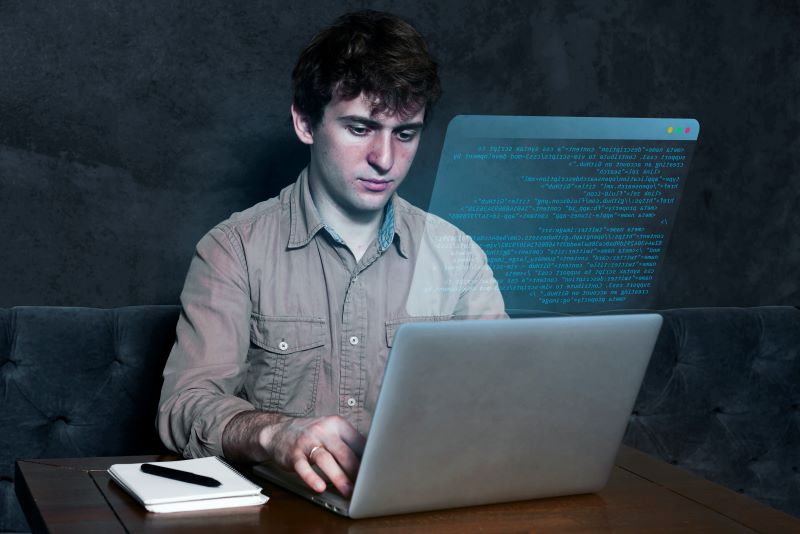
To set up a proxy in C#, the most common method is to use HttpClient with proxy configuration while using system configuration. The benefit of this method is that it uses HttpClient class, which ultimately is a popular option for making HTTP requests in this language. Here are the steps you will need to take if you hope to tackle this process yourself:
- You need the proxy address and the port number. The address is the URL to the site you wish to visit.
- Create and then configure the HttpClientHandler object next. To do this, set the proxy property of HttpClientHandler to a new WebProxy.
- Provide the proxy address and the port number to the WebProxy constructor.
In situations where you need to include a username or password to use the website, you will need to enter that information as well as credentials properly in the WebProxy.
What You Need to Know About C# Console Log

C# console log is a term that describes the messages or information displayed in a text window. The window is called a console. This is separate from the graphical user interface.
When you use console logging, you will need to utilize several components, including:
- The console class: The Console class from the System namespace is the tool you will use in this process.
- Methods: You have two methods to consider. The first is WriteLine, which writes the string to the console and then follows it with a newline character, which moves the cursor down. The second is Write, which does the same without adding that new line.
As for proxies and C# console logs, there’s no specific limitation or control here.
What Is Web Scraping?
One of the reasons you may be looking for help with a proxy in sharp is that you are using web scraping methods. Web scraping is a perfectly acceptable way of gathering information. It is the process of gathering large amounts of data from a website (or multiple websites) that is then placed into a database or otherwise used. That data can be very important and provide information that you may find useful.
A simple example of this use is for monitoring price changes. Perhaps you want to know when your competitors change the price of a product that’s much like your own so you can update your own pricing. You can use web scraping as a method of gathering that information for you on a routine basis, allowing you to stay up to date without having to go to the website yourself over and over again.
Proxies in Web Scraping Set in C#

When you are engaging in web scraping, you certainly want all of the information from the source, but that doesn’t mean the source wants to provide it to you. Over time, it may recognize your IP address requesting information over and over again. It may deem this repeated action as problematic and stop it. That leaves you without the information you need.
However, once you learn how to set a proxy in Sharp, you are able to block that problem from occurring. The proxy helps to block all of those requests from your IP address to that website. Because the requests go through the proxy server, they are not aligned with your location or IP address. Your privacy is maintained and you still get all of the information you need when you need it.
Learning C# takes some effort. You will need to learn commands like C# webrequest and workingproxy. Putting aside the need to learn all of those computer language data, though, web scraping could be made much easier for you using an API.
Scraping Robot is an excellent example. It handles the web scraping for you, and you can set up a proxy in C# to protect your IP address during the process. When it comes to the C# console log, know that Scraping Robot provides you with all of the protections you need without the frustrations that come with the typical scraping process. Learn more about how Scraping Robot works and how you can utilize it today.
The information contained within this article, including information posted by official staff, guest-submitted material, message board postings, or other third-party material is presented solely for the purposes of education and furtherance of the knowledge of the reader. All trademarks used in this publication are hereby acknowledged as the property of their respective owners.
