How To Extract Emails From Google Maps And Other Sources
Cold email campaigns are among the most popular methods to get new B2B clients. However, manually collecting email addresses for B2B campaigns can be time-consuming and requires a lot of effort. That’s where tools designed to extract emails come in handy.
Table of Contents
This article highlights the challenges of sourcing quality B2B leads and explains the importance of effective email extraction. It also explores different methods for extracting data from Google Maps and other sources.
Benefits of Email Extraction and Scraping

Email extracting and scraping can help you overcome many of the challenges associated with sourcing quality B2B leads. The following are some of the greatest benefits you can experience when you extract emails:
- Building targeted email lists: Extracting emails from public sources can help build large lists for marketing, recruitment, or networking purposes.
- Automating data collection: Tools can automate the process of finding and extracting email addresses, saving time and effort.
- Market research and competitor analysis: Scraping website data can gather insights into competitors’ strategies and market trends.
- Lead generation: Targeting specific industries or demographics through scraped data can help identify potential leads.
How to Scrape Emails from Google Maps Manually
It can be time-consuming to scrape emails from Google Maps manually, but it’s worth the initial effort if it helps you achieve benefits like those shared above.
You’ll need to take the following steps if you want to figure out how to extract company emails from Google Maps correctly:
- Open Google Maps
- Perform a query to obtain the necessary data
- Click on the listing that matches the business or individual you were searching for
- Once you click, a more detailed view will open on the left side of the screen
- Look for the “Website” or “Website URL” field
- Click on it and go to the website
- You’ll typically find email addresses in the footer of the page or the “Contact Us” or “About Us” pages.
- Continue this process until you have collected all the email addresses you need
Pros and cons of manual email extraction
As with any process, there are benefits and drawbacks you’ll experience when you extract emails manually, including the following:
- Pro: Complete control
- Pro: Free
- Con: Time-consuming
- Con: Risk of human error
How to Email Directions from Google Maps
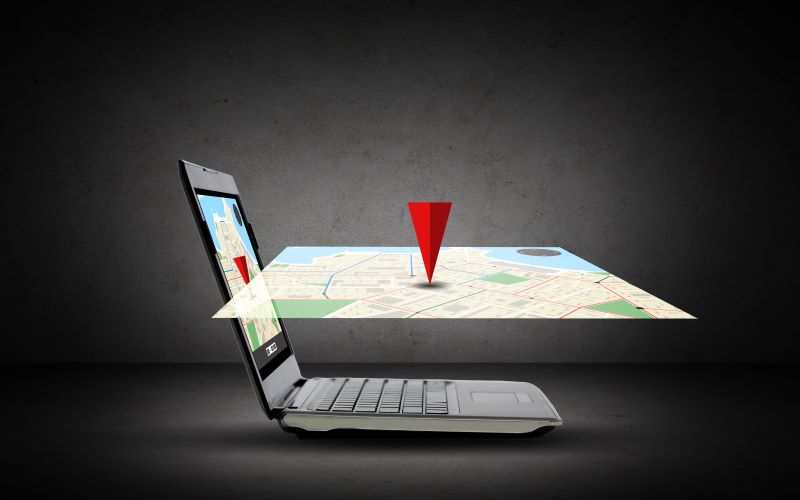
If you’re extracting data from Google Maps, you may want to find a more efficient method for storing and transmitting those emails. That’s where emailing directions from Google Maps comes in. This process is pretty straightforward and involves the following steps:
- Open Google Maps.
- Go to the part of the map you want to share.
- Click ‘Menu’
- Click ‘Share or embed map’
- Click ‘Send a link’, then ‘Copy link’
- Paste the link in an email
If you use Gmail, Google Maps also allows you to go directly to your Gmail app instead of copying and pasting the link in the email body.
How to Extract Email from Text
In Python, you can extract emails from text using regular expressions (regex). Here’s a simple example of how you can use regex to extract emails from a given text:
import re
def extract_emails(text):
# Define a regular expression pattern for matching emails
email_pattern = r’\b[A-Za-z0-9._%+-]+@[A-Za-z0-9.-]+\.[A-Z|a-z]{2,}\b’
# Use re.findall to find all occurrences of the pattern in the text
emails = re.findall(email_pattern, text)
return emails
# Example usage:
text_with_emails = “Please contact [email protected] for assistance or [email protected] for inquiries.”
extracted_emails = extract_emails(text_with_emails)
print(“Extracted emails:”, extracted_emails)
How to Extract Domain from Email Excel

To extract the domain from an email address in Excel, you can use a combination of Excel functions such as RIGHT, FIND, and LEN. If the email address is in cell A1, you could use the following formula to extract the domain:
=RIGHT(A1, LEN(A1) – FIND(“@”, A1))
This formula finds the position of the “@” symbol in the email address using the FIND function, then calculates the length of the email address and subtracts the position of “@” to get the length of the domain. Finally, the RIGHT function extracts the domain from the email address.
How to Extract Email Headers
If you want to extract email headers from raw email text, you can use a programming language like Python and leverage the email library, which is part of the standard library. The email library lets you parse and manipulate email messages, including extracting headers.
Here’s a simple Python example:
import email
from email import policy
from email.parser import BytesParser
def extract_headers(raw_email_text):
# Parse the raw email text
msg = BytesParser(policy=policy.default).parsebytes(raw_email_text)
# Extract and print the headers
headers = msg.items()
for header, value in headers:
print(f”{header}: {value}”)
# Example usage:
raw_email = b”From: [email protected]\nTo: [email protected]\nSubject: Example Subject\n\nBody of the email.”
extract_headers(raw_email)
How to Extract Emails from PDF
You can use Python and libraries like PyPDF2 or PyMuPDF (MuPDF) to extract emails from a PDF. Here’s an example using PyMuPDF.
First, you need to install the PyMuPDF library:
pip install pymupdf
Now, you can use the following Python code to extract emails from a PDF:
import fitz # PyMuPDF
def extract_emails_from_pdf(pdf_path):
emails = set() # Using a set to store unique emails
# Open the PDF file
pdf_document = fitz.open(pdf_path)
for page_number in range(pdf_document.page_count):
# Extract text from each page
page = pdf_document[page_number]
text = page.get_text()
# Use a simple regex to find email addresses
email_matches = re.findall(r’\b[A-Za-z0-9._%+-]+@[A-Za-z0-9.-]+\.[A-Z|a-z]{2,}\b’, text)
# Add found emails to the set
emails.update(email_matches)
# Close the PDF document
pdf_document.close()
return emails
# Example usage:
pdf_path = “your_pdf_file.pdf”
result_emails = extract_emails_from_pdf(pdf_path)
print(“Extracted emails:”, result_emails)
How to Extract All Email Addresses from Outlook

Extracting email addresses from Outlook programmatically requires using Outlook’s Object Model and the appropriate programming language. Below is a simple example using Python and the win32com.client library.
First, install the pywin32 library if you don’t have it:
pip install pywin32
Now, you can use the following Python script to extract email addresses from Outlook:
import win32com.client
def extract_outlook_emails():
outlook_app = win32com.client.Dispatch(“Outlook.Application”).GetNamespace(“MAPI”)
inbox = outlook_app.GetDefaultFolder(6) # 6 represents the Inbox folder
messages = inbox.Items
emails = set() # Using a set to store unique email addresses
for message in messages:
try:
sender_email = message.SenderEmailAddress
emails.add(sender_email)
except AttributeError:
pass # Skip messages without a sender email address (e.g., meeting requests)
return emails
# Example usage:
result_emails = extract_outlook_emails()
print(“Extracted emails:”, result_emails)
How to Extract Email Addresses from Word Document
To extract email addresses from a Word document, you can use Python and the python-docx library. If your Word document is in the newer .docx format, you can use the following script:
First, install the python-docx library if you don’t have it:
pip install python-docx
Now, you can use the following Python script:
import re
from docx import Document
def extract_emails_from_docx(docx_path):
emails = set() # Using a set to store unique email addresses
# Open the Word document
doc = Document(docx_path)
# Define a simple regex pattern for email addresses
email_pattern = r’\b[A-Za-z0-9._%+-]+@[A-Za-z0-9.-]+\.[A-Z|a-z]{2,}\b’
# Iterate through paragraphs and tables to find email addresses
for paragraph in doc.paragraphs:
email_matches = re.findall(email_pattern, paragraph.text)
emails.update(email_matches)
for table in doc.tables:
for row in table.rows:
for cell in row.cells:
email_matches = re.findall(email_pattern, cell.text)
emails.update(email_matches)
return emails
# Example usage:
docx_path = “your_word_document.docx”
result_emails = extract_emails_from_docx(docx_path)
print(“Extracted emails:”, result_emails)
How to Extract Emails from Social Media Groups
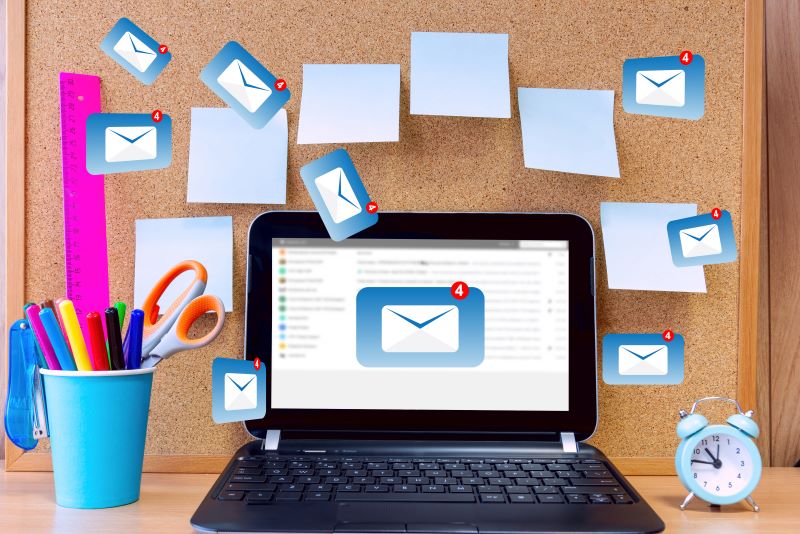
If a person’s social media profile is not private, you can easily get the desired email. However, when you’re working with social media groups and want to extract multiple emails at once, you can follow these steps:
- Pick a scraping tool (more on that in a minute)
- Identify the HTML structure: Review the HTML code to see how the content is arranged. Then, choose the exact HTML components from which you can extract email addresses.
- Handle authentication and rate limiting: If the page requires authentication or has rate limiting in place, you may need to take additional steps, such as implementing delays between requests.
- Run the scraping tool: Execute your scraping tool and monitor its progress.
- Store and process the extracted data: Once the scraping is complete, you can store the extracted email addresses so you can easily access them in the future.
How to Choose an Email Extract Proxy
An email scraper, coupled with proxy servers, works as follows:
- Users input specific parameters (keywords, publication dates, etc.) into the email scraper.
- The web scraper leverages proxy servers to search for websites based on the provided parameters, focusing on lines that contain email addresses and other related keywords.
- The program extracts and securely stores the email address information for future use.
To choose the most suitable proxy for email extraction, you must consider several factors, including the following:
- Protocol Support: Ensure that the proxy supports the protocols used for email extraction. HTTP and SOCKS proxies are commonly used for this purpose.
- Geographical Location: Choose proxies with IP addresses located in the geographical regions relevant to your target audience or the websites you are scraping.
- IP Rotation: Consider proxies that support IP rotation to prevent your IP address from being blocked.
- Number of IPs: Depending on the scale of your email extraction project, you may need a large pool of IP addresses to avoid detection and blocking. Some proxy providers offer a rotating IP pool.
Conclusion

Platforms like Google Maps and social media groups can provide valuable details that help with B2B lead generation. Manually scraping these sites for email addresses can be tedious and time-consuming, though.
The right tools, such as Scraping Robot, can help you speed up the process and enhance your B2B lead generation strategy.
Sign up and get 5,000 free scrapes today.
The information contained within this article, including information posted by official staff, guest-submitted material, message board postings, or other third-party material is presented solely for the purposes of education and furtherance of the knowledge of the reader. All trademarks used in this publication are hereby acknowledged as the property of their respective owners.
