How to Retry Failed Python Requests
In the rapidly evolving landscape of web scraping, where data drives innovation and fuels decision-making, the ability to handle unsuccessful Python requests is a paramount concern. While the renowned Requests library has revolutionized the art of sending HTTP requests, the inherent unpredictability of the internet can still lead to occasional failures.
Table of Contents
- 1. Web Scraping and Scraping APIs
- 2. The Indispensable Role of Python Request Retry
- 3. Understanding the Root Causes of Python Request Retry Failures
- 4. Implementing Python Request Retry
- 5. Advanced Techniques and Considerations for Robust Python Requests Retries
- 6. The Path to Resilient Data Collection with Python Requests Retries
This is where the concept of Python requests retry becomes crucial, offering a proactive approach to mitigate the impact of transient errors. Moreover, by embracing Python request retries, you can unlock the full potential of Scraping Robot’s user-friendly interface. It will enable you to leverage the API’s intuitive tools to enhance the efficiency of your data-gathering efforts.
Web Scraping and Scraping APIs

Web scraping is the process of extracting data from websites by sending HTTP requests and parsing the HTML responses to retrieve the desired information. This technique is widely used for various purposes, such as price monitoring, market research, and data mining.
Scraping APIs are tools that simplify the process of web scraping. They provide a developer-friendly interface for sending scraping requests and handling the underlying complexities.
They offer advanced features such as rotating proxies, automatic retries, and JavaScript rendering. These features enable them to ensure reliable and efficient data collection.
The Indispensable Role of Python Request Retry

The internet, with its vast network of interconnected systems and servers, is inherently susceptible to intermittent disruptions. Without a comprehensive retry mechanism in place, a single unsuccessful Python request could halt your data collection efforts.
This disruption can lead to incomplete or missing information that could significantly impact your analysis and decision-making processes. In such cases, effectively handling scenarios where the ‘max tries exceeded with URL python requests’ error occurs is crucial.
Resilience through retries
By implementing retries, your Python scraping scripts gain the ability to automatically resend requests multiple times, increasing the likelihood of successful data retrieval.
This proactive approach mitigates the impact of transient errors like ‘python requests max retries exceeded with URL’, ensuring that your scraping processes remain resilient and efficient, even in the face of temporary setbacks.
With a robust retry mechanism, you can confidently navigate the complexities of web scraping, minimizing the risk of incomplete or missing data, and unlocking the full potential of your analytical endeavors.
Understanding the Root Causes of Python Request Retry Failures
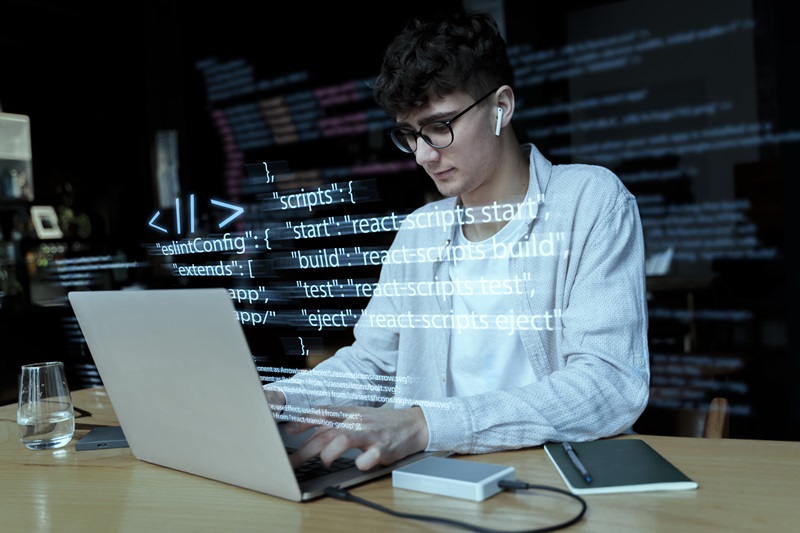
Before diving into implementation details, it is essential to understand the various reasons why Python requests might fail. By identifying the root causes, you can better tailor your retry strategies and optimize your scraping efforts. They include:
- Network Connectivity Issues: Disruptions in your internet connection or the target website’s server can lead to requests timing out or being dropped altogether.
- Server Overload: Popular websites often experience high traffic volumes, straining resources and causing requests to be rejected or delayed.
- Rate Limiting: Many websites implement measures to restrict excessive requests from a single source, leading to temporary bans or may trigger ‘max tries exceeded with URL python requests’ errors.
- Proxy Errors: When using proxies for web scraping, issues like IP address rotation, authentication failures, or proxy pool depletion can contribute to failures.
- Website Updates: Changes to the target website’s structure, APIs, or security measures can render your existing Python scraping code ineffective, leading to failed requests.
By understanding these common causes, you can better anticipate potential issues and implement targeted solutions, ultimately enhancing the reliability and efficiency of your data collection efforts.
Implementing Python Request Retry

When web scraping with Python, implementing an effective retry mechanism is crucial for handling unsuccessful requests. Let us take a look at the process of incorporating retries into your Python scripts.
The retry function
You can implement a retry mechanism using Python’s built-in libraries to fortify your Python scraping scripts. This implementation can help handle cases where the Python HTTP request retry limit is reached due to temporary issues.
Customizable retry behavior
This function takes several arguments, allowing you to customize the retry behavior for Python requests:
- URL: The URL to send the request to, serves as the foundation of your scraping operation.
- Maximum Retries: The maximum number of retries to attempt before giving up. The default is 3.
- Backoff Factor: The base value for introducing a delay between retries, preventing server overload. The default is 0.3.
- Status Forcelist: A list of HTTP status codes that should trigger a retry for Python requests, such as common server error codes (500, 502, 504).
Intelligent retry logic
The retry function uses a loop to attempt the Python request up to the specified `max_retries` limit. If the request is successful, meaning no exceptions are raised and the response has a valid status code, the function returns the `requests.Response` object containing the desired data.
However, if a `RequestException` is encountered or the response has a status code included in the `status_forcelist`, the function initiates a Python request retry for the failed request.
Exponential backoff strategy
To prevent overwhelming the target server, an exponential backoff strategy introduces a calculated delay between each retry attempt for Python requests. This delay increases with each subsequent retry, providing a more reasonable approach to retrying requests.
With this implementation, you can seamlessly incorporate retry functionality into your Python web scraping scripts, ensuring a more resilient and reliable data collection process.
Advanced Techniques and Considerations for Robust Python Requests Retries

While the provided implementation serves as a solid foundation, the world of web scraping is constantly evolving. This evolution presents unique opportunities for optimization such as exploring alternative Python HTTP request retry strategies or leveraging third-party libraries to handle ‘max retries exceeded with URL Python requests’ errors more effectively. Advanced techniques to consider include:
Customizing Retry Conditions for Python Requests
Tailor the list of HTTP status codes that trigger a retry to suit your specific requirements or the target website’s behavior.
Robust Logging and Error Handling for Python Request Retries
Implement robust logging and error-handling mechanisms for effective debugging and analysis. Capture relevant error details and track failed Python requests.
Proxy Management for Python Request Retries
If using proxies for scraping, incorporate proxy rotation or proxy pool management strategies. Handle proxy-related errors effectively for Python requests.
Rate Limiting Strategies for Python Requests
Implement rate-limiting strategies to ensure compliance with the target website’s policies. Prevent potential bans or throttling for Python requests.
Alternative Retry Strategies for Python Requests
Explore retry strategies such as linear backoff or jitter. Optimize your scraping performance while minimizing the impact on target servers for Python requests.
Timeout Handling for Python Requests
Adjust timeout settings for connecting and reading operations. Consider dynamic timeout adjustments based on historical data or real-time conditions for Python requests.
Concurrent Python Requests
For multiple concurrent Python requests, implement thread-safe retry mechanisms. Leverage asynchronous programming techniques.
Retry Libraries for Python Requests
Leverage powerful third-party libraries like `tenacity` or `retrying`. Benefit from robust and flexible retry mechanisms out of the box for Python requests.
By incorporating these advanced techniques, you can further optimize your Python web scraping scripts, ensuring efficient and reliable data collection while respecting the target websites’ policies and limitations.
The Path to Resilient Data Collection with Python Requests Retries

Mastering resilient data acquisition techniques is paramount in the web scraping landscape. Let us delve into it:
Tailored approach for optimal performance
The provided implementation offers a solid foundation for handling failed Python requests, incorporating exponential backoff and customizable retry conditions. However, it’s essential to tailor this approach to your specific use case, considering factors such as proxy management, rate limiting, and advanced retry strategies.
Embracing resilience for success
As you embark on your web scraping journey with Python, remember that resilience is key. Embrace the unpredictability of the internet and equip your scripts with the necessary tools to navigate through temporary setbacks and overcome challenges.
Mastering the art of Python request retry
In the dynamic world of data collection, where information is the currency of progress, mastering the art of Python request retries can be the difference between success and stagnation. Embrace this crucial aspect of web scraping, and set your scripts on a path towards uninterrupted, reliable, and insightful data acquisition.
Conclusion

As you embark on your web scraping journey with Python, the ability to handle unsuccessful requests through robust retry mechanisms is paramount for achieving resilient and reliable data collection. By implementing the strategies and techniques outlined in this guide, you can fortify your scraping scripts against transient errors, ensuring a steady flow of high-quality data that fuels informed decision-making and drives business growth.
Remember, the path to success lies in embracing an adaptive mindset, continuously refining your approach, and leveraging advanced techniques tailored to your specific use case. With a strong foundation in Python requests retry, you can confidently navigate the ever-evolving landscape of web technologies and online environments, unlocking the full potential of web scraping and empowering your organization to stay ahead of the curve.
Choosing tools like Scraping Robot can help you obtain the information you need while following all the latest best practices for data scraping.
Sign up for Scraping Robot today to receive 5,000 free scraping credits.
The information contained within this article, including information posted by official staff, guest-submitted material, message board postings, or other third-party material is presented solely for the purposes of education and furtherance of the knowledge of the reader. All trademarks used in this publication are hereby acknowledged as the property of their respective owners.
