Common Error Codes With HTTP Proxy
When it comes to collecting vast amounts of data, web scraping is second to none. However, it’s not always as straightforward as it sounds, especially when proxies come into the picture. So, what’s the deal with proxies, and what exactly is “http proxy meaning”? Simply put, an HTTP proxy acts as a gateway between you and the internet. It adds another layer of anonymity and security for your online data collection activities.
Now, while proxies make scraping more efficient and less prone to blockages, they come with their own set of challenges – namely, error codes. These codes can be cryptic. What went wrong? Is it something you did, or is the server on the other end just having a bad day? This will be your ultimate guide to dealing with common error codes with HTTP proxy. From incorrect settings to network glitches, we’ll cover the basics and provide some practical troubleshooting tips.
Table of Contents
As we dive deeper into HTTP proxy error codes later, understanding the fundamental process of web scraping sets the stage for comprehending why proxies are crucial in these activities and what challenges might pop up.
Web Scraping Overview

Before we give you an HTTP proxy definition, let’s cover the concept of web scraping. At its core, scraping is all about automation and efficiency – you leverage tools that can navigate and extract information from web pages at scale.
Here’s a quick snapshot:
- Automated scripts or programs crawl through web pages to gather specific data.
- From price monitoring to sentiment analysis, businesses use web scraping to capture real-time data that helps them stay competitive in their respective markets.
Scraping APIs
Scraping APIs like Scraping Robot streamline web data extraction. Some of the key features and include:
- Automated proxy rotation to avoid detection and IP blocking.
- Adheres to legal standards like GDPR
- Optimizes data retrieval for large-scale and time-sensitive projects.
- Adapts to specific business needs
These features make scraping APIs essential tools for businesses in data-driven sectors, enhancing their ability to gather and utilize web data effectively.
Why Use HTTP Proxies for Web Scraping?

There are three key reasons for using HTTP proxies when web scraping:
- Anonymity: Proxies hide your IP address, making your scraping activities less detectable by target websites.
- Overcoming Geo-Restrictions: They can mask your geographical location, granting access to content that might be restricted in your actual location.
- Rate Limit Avoidance: By rotating through different proxies, you can make more requests to a website without being blocked by IP-based rate limits.
What’s An HTTP Proxy?
First, let’s define what http proxy means. An HTTP proxy serves as a go-between for your device and the broader internet. It essentially handles the exchange of information between your web browser, which utilizes HTTP, and the websites you intend to visit.
Here’s how it works in practice:
- You make a request through your web browser to visit a specific website.
- Instead of sending this request directly to the website, it is routed to an HTTP proxy server.
- The proxy server receives this request and then passes it on to the intended website.
- The website processes the request and sends the information back to the proxy server.
- Finally, the proxy server delivers the website’s response to your web browser.
This process ensures that the interaction between your browser and websites remains smooth and efficient.
What Is HTTP Proxy iPhone?
An HTTP proxy for an iPhone functions similarly to how proxies operate on other devices. It serves as an intermediary that facilitates the exchange of data between your iPhone and the internet.
What Does Open Proxy Mean?
Sometimes called a public proxy, an open proxy is also an intermediary role between your device and the internet, much like other proxies. The distinct feature of an open proxy is its accessibility; it is available to anyone on the internet without the need for authentication credentials.
What’s The Difference Between HTTP, HTTPS, And SOCKS Proxy?
Of course, HTTP isn’t the only type of proxy you’ll come across. These are the most common:
- HTTP: Primarily manage HTTP traffic and are great for tasks like content caching, which can speed up web browsing by saving previously loaded content. These proxies also allow for content filtering and can impose access controls on certain web pages. However, they transfer data unencrypted, making them less secure for sensitive transactions.
- HTTPS: Function similarly to HTTP proxies but with added SSL encryption, making them more suitable for handling sensitive data securely. The encryption ensures that data passed between the client and the server cannot be easily intercepted or deciphered by third parties.
- SOCKS: Unlike HTTP and HTTPS proxies, which are limited to handling HTTP(S) traffic, SOCKS proxies can handle a broader range of protocols including TCP and UDP. This makes them versatile for various applications, like peer-to-peer sharing, and effective in scenarios where other proxies might be restricted by protocol limitations.
In essence, the choice between these proxies depends largely on your specific needs:
- Use HTTP or HTTPS proxies for web browsing, with HTTPS as the preferred option for secure transactions.
- Opt for SOCKS proxies when you need a more versatile solution that handles various types of network traffic.
Common HTTP Error Codes
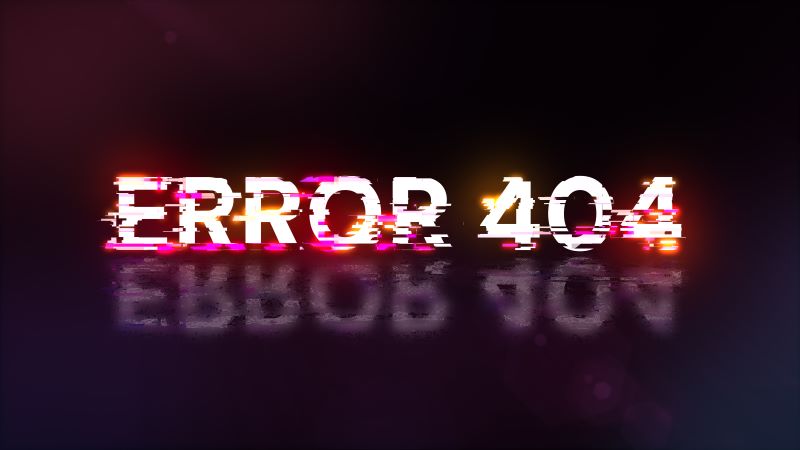
When working with HTTP proxies, you might encounter various error codes that indicate issues with your connection or requests. Understanding these common HTTP proxy error codes can help you troubleshoot and resolve issues efficiently:
502 Bad Gateway
This error appears when your proxy server receives an invalid response from the upstream server it’s trying to reach. It’s a common signal that there’s a problem in the communication chain between servers.
How to fix it:
- Clear your browser’s cache and cookies and try your request again.
- Check the connectivity and configurations of the upstream server.
- Consider switching to a different proxy if the problem persists, as it might isolate and resolve the connectivity issue.
503 Service Unavailable
What it means: This error occurs when the server is temporarily unable to handle the request. This might be due to the server being overloaded, undergoing maintenance, or having other temporary issues.
How to fix it:
- Wait and retry the request after some time.
- Check the server’s status page for any announcements regarding maintenance or downtime.
- Use an alternative proxy server or a backup server if available.
504 Gateway Timeout
What it means: This indicates that the proxy did not receive a timely response from the upstream server. It often occurs in conjunction with network problems or server overloads.
How to fix it:
- Check the network connection and the performance of the upstream server.
- Adjust your timeout settings to accommodate slower network conditions.
- Retry the request with a different proxy to see if the response improves.
407 Proxy Authentication Required
This code is returned when the proxy server requires authentication before fulfilling the request. If you see this, it means your request did not include the necessary authentication credentials.
How to fix it:
- Ensure your request includes the correct authentication credentials.
- Check your proxy settings to confirm that all required credentials are correctly configured and included in your requests.
- Update your proxy configuration to ensure all IPs accessing the network are on your whitelist.
Proxy Authentication Error 2606
This error code is specific to Microsoft OneDrive. It means that OneDrive can’t authenticate the server.
How to fix it:
- Review your authentication credentials to make sure they are correct.
- Update your configuration to make sure the network is still whitelisted.
Each code basically gives you a guide to help figure what the issue is and get things back up and running.
505 HTTP Version Not Supported
This error pops when the HTTP version used by your device is incompatible with the version supported by the proxy server.
How to fix it:
- Update your client or server to a version that supports the HTTP protocol used by the other party.
- Configure your HTTP client or server settings to use a version compatible with your proxy server.
400 Bad Request
When you see this error, it means the proxy is corrupt or has errors that stop it from processing requests.
How to fix it:
- Check the request for errors or missing information.
- Ensure that the syntax of the HTTP request is correct and adheres to the protocol standards.
- Validate the URL and query strings in the request to ensure they are properly formatted.
403 Forbidden
You’re trying to access a website through the proxy, but you lack the necessary permissions. The proxy server acts as a gatekeeper, denying access to the requested resource.
How to fix it:
- Check if the URL is correct and that you have the necessary permissions to access the resource.
- Ensure that your proxy settings are configured to allow access to the destination website.
- Contact the administrator to verify that your IP or user agent isn’t blacklisted or restricted.
404 Not Found
The requested resource wasn’t found on the destination server.
How to fix it:
- Verify the URL to ensure that the resource exists and is spelled correctly.
- Check if the resource has been moved or deleted.
- Use the correct URL or update your bookmarks and links to reflect the new location of the resource, if it has been moved.
Wrapping Up

Well, there you have it. You have a clear HTTP proxy meaning and understanding of the common error codes. The only thing you need now is reliable proxy servers. If you’re interested in efficiently collecting large amounts of data, consider utilizing web scraping tools like Scraping Robot. Sign up today to learn more and get 5,000 free scrapes!
The information contained within this article, including information posted by official staff, guest-submitted material, message board postings, or other third-party material is presented solely for the purposes of education and furtherance of the knowledge of the reader. All trademarks used in this publication are hereby acknowledged as the property of their respective owners.
