Extract URL Data (HTML Web Scraping In 5 Simple Steps)
In today’s competitive landscape, web scraping to extract URL data — or any data, for that matter — is an essential skill all business owners or managers can use. As you may already know, scraping the web allows you to collect useful information you can leverage in the corporate world to beat your adversaries or enhance your day-to-day operations.
Table of Contents
There are over 1.5 billion websites online right now, and up to 200 million of them are actively generating a constant stream of information. But, how can you make the most out of all this data? The digital landscape is continuously growing, and it’d be impossible to access so many sources and save them for future use without the appropriate tools.
To streamline the scraping process and make it more effective, you’ll need some programming knowledge to build a web scraper or turn to a low-code web scraping API. Both methods have their particular perks. Yet, if you’re looking for a time-saving solution to find and collect relevant information online, a ready-to-use scraping tool could be your best bet.
You can scrape URL lists for numerous purposes, depending on your own unique set of goals. In this article, we’ll provide you with all the information you may need to extract this data in a few simple steps. We’ll go through the ins and outs of the process and answer frequently asked questions about URL scraping. If you’re already familiar with some of the topics below, feel free to use the table of contents to skip ahead.
Let’s get to it, shall we?
What Is HTML Web Scraping, and How Can It Help You Extract URLs?

The internet is built of code. Developers give every website you visit a wide array of functions and features, using one of many programming languages available. When you see a scroll bar, a button, or an animation online, that’s somebody’s code working its magic.
Some argue that the most efficient way to code for the web is to use Hypertext Markup Language (HTML). This programming language is pretty straightforward. After some research, even those without much coding or web development expertise can understand HTML basics. That’s why it’s a popular language among self-taught programmers and developers.
With the right tools, you can take data from the HTML code, store it, and use it later for numerous purposes. HTML scraping gives you access to all kinds of website information, including:
- Metadata,
- Page attributes,
- Alt text,
- URLs
Let’s center our attention on the latter.
Why Would You Need To Scrape URL Information From the Web?
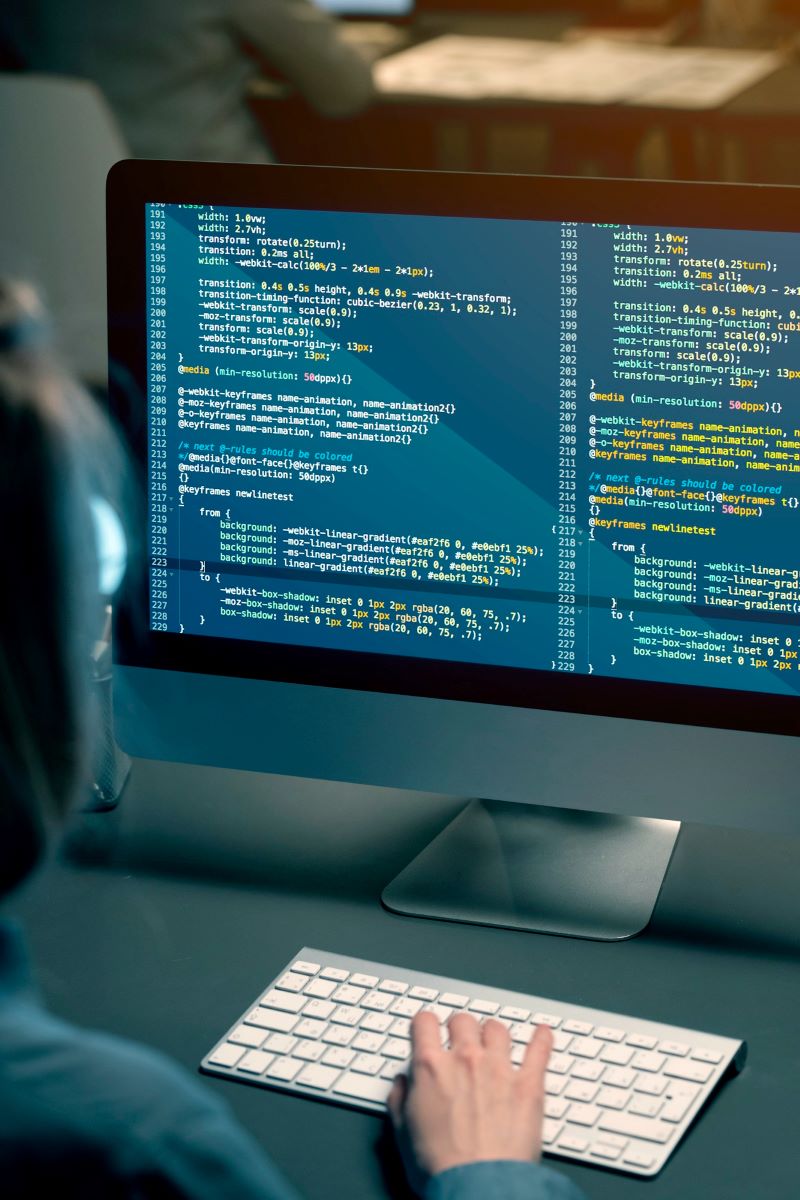
There are many reasons you might need to extract URLs. You could conduct data-based internet research, develop a new website, test web pages, or simply collect links of interest. URLs are a relatively easy piece of data to gather by hand, as they are often in plain sight and can be collected by anyone who knows how to copy-paste. However, using a web scraper helps you amass a greater number of hyperlinks in a shorter period of time.
URL extraction use cases
You can scrape URL data for business and personal use. Here are some examples of activities in which this process can come in handy:
1. Search Engine Optimization research
You could collect URLs from hundreds of sites similar to yours for keyword analysis. This will help you improve your Search Engine Result Pages strategy.
2. Websites aggregation
You can gather URL lists to aggregate relevant sites to your aggregator service. But because you’d most likely need to get your URLs in real-time to keep your services up to date, it’d be impossible for you to keep up if you attempted to gather each one by hand.
3. Real estate monitoring
Scraping URLs for real estate research could help you keep tabs on different listings. You can monitor price trends in a specific area to better value your property or make a smarter investment.
4. Competitor analysis
Compiling a series of competitor URLs will allow you to see what others in your industry are doing. This information helps you create your own business strategies.
5 Steps To Extract URLs From Text
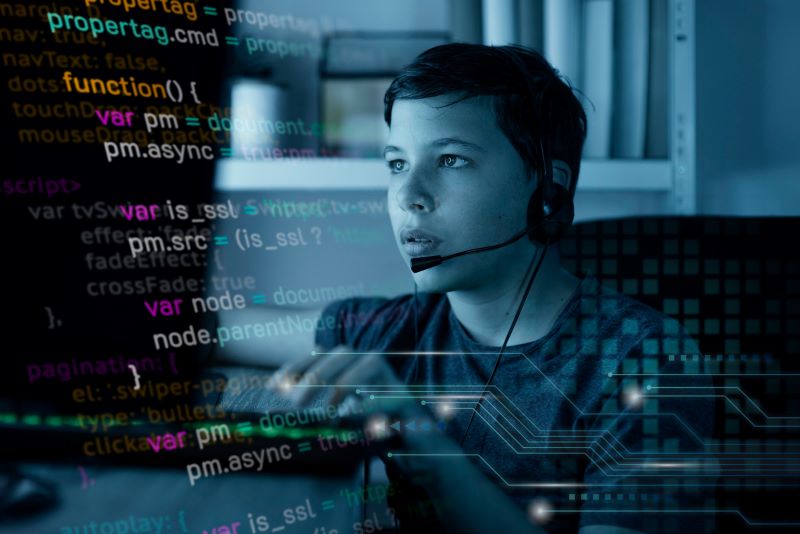
In theory, you could extract web URLs by hand, but it’d be a labor-intensive and tedious task. Depending on the volume of information you need, this process could lead nowhere. You would need to inspect the code meticulously and watch for specific tags. At the end of the day, it could feel like looking for a needle in a haystack.
If you wish to pull large amounts of data at a time, you have two options: purchasing a scraping tool or coding your own. While doing the latter allows for additional customization, it can take forever or cause you to spend money hiring someone with a broader programming skill set than yours.
To avoid the hassle, you may want to turn to a ready-to-use solution. A web scraper API will quickly and effectively help you recognize the URLs you want to pull. Additionally, it will extract and organize them in your preferred output format.
To extract URLs from one or many sites online, follow this simple guide:
1. Use an HTML web scraper
There are many options available out there. Scraping Robot, for example, has an easy-to-use HTML API that allows you to extract the necessary elements from the site’s code, including but not limited to URLs.
2. Pick the appropriate module
A good web scraping tool will let you choose between several modules to extract data more accurately. Choose the most convenient one for the type of information you need. For example, a search engine module could let you pull the top URLs for a specific keyword.
3. Set up your project
Once you’ve picked the most suitable module, you only need to follow the instructions that come with it. Input any information required to help the module run smoothly and set the parameters for the information you want to scrape. Don’t forget to name your project.
4. Extract URL data
When you’ve run the API and your scraping tool is done collecting the information you need, you’ll be able to see it in your output file.
5. Repeat
You can replicate this process as many times as you need to collect all relevant data over time.
Web Scraping Main Challenges

When scraping high volumes of data quickly, you could be detected by standard anti-scraping measures some websites put in place to protect their information. Unfortunately, website admins don’t often have the time to stop and think if you’re a good guy or a bad guy when they catch you extracting their data. That’s why, if they suspect you’re using a bot, they’ll try and stop you.
Some obstacles you could encounter when scraping the web are:
- CAPTCHAS: The acronym stands for “Completely Automated Public Turing test to tell Computers and Humans Apart.” It refers to puzzles that, in theory, only humans can solve.
- Honeypot traps: These security mechanisms are invisible to the human eye. They’re hidden links that, of course, your URL scraping bot will find and click on, immediately calling itself out on its non-humanlike behavior.
- IP Blocking: When a web admin sees unusual behavior from a website visitor, sometimes they’ll issue a warning or two. If they still suspect they’re dealing with a web scraper, they won’t hesitate to block your IP address to stop you right on your tracks.
- Dynamic content: This is not an anti-scraping measure per se, but it’s known to slow down web scraping ventures. Dynamic content enhances user experience, but its code is not scraping bot-friendly.
- Login requirements: Some sites may have sensitive information protected with a password. If your bot keeps sending multiple requests to verify credentials, it can alert the security system and get you banned.
The Best Scraping Tool for URL Extraction

Using a scraping bot like Scraping Robot is a must if you want to extract high volumes of URLs and hyperlinks from websites. The bot will collect, analyze, and organize the extracted data and export it in a language that’s easy for you to read.
Scraping Robot offers HTML web scraping solutions that work on any website on the internet and for any purpose that you may have in mind. All you need to do is use a single command in our API and enter the URL.
Some other features of Scraping Robot are:
- Javascript rendering
- Proxy management
- Metadata parsing
- Guaranteed results
In addition, Scraping Robot offers hassle-free scraping that allows you to bypass the most common challenges. This tool helps with browser scalability, CAPTCHA solving proxy rotation, and more.
Scrape the Web With Scraping Robot

Web scraping is valuable for businesses across all industries. Extracting URLs can help you collect valuable insights and analyze other sites to learn what your competitors are doing. Working with a specialized tool like Scraping Robot can further simplify your URL extraction endeavors and let you focus on data analysis and other essential business tasks.
To learn more about what Scraping Robot can do for you, visit our site and reach out. You can request a demo and see our pricing options.
The information contained within this article, including information posted by official staff, guest-submitted material, message board postings, or other third-party material is presented solely for the purposes of education and furtherance of the knowledge of the reader. All trademarks used in this publication are hereby acknowledged as the property of their respective owners.
